1. Go to SETTINGS > ENCRYPT WALLET. If your wallet is not encrypted you will be prompted to enter a password. This password is vital to accessing your wallet so
DO NOT LOSE IT.
2. Restart your wallet.
PoS Rewards Breakdown
Staking Block Reward: 480 COLX (out of 1500 COLX, see schedule below)
Proof of Stake Schedule:
1. Go to SETTINGS > ENCRYPT WALLET. If your wallet is not encrypted you will be prompted to enter a password. This password is vital to accessing your wallet so
DO NOT LOSE IT.
2. Restart your wallet.


1. Click tools and then Open Configuration File. If asked, open with your favorite text editor.
2. Insert the following command in the configuration file: “staking=1”
3. Once this is complete save the file and restart your wallet.
1. Go to SETTINGS > UNLOCK WALLET.
2. This will present you with a prompt. Enter your password from Step 1. Make sure you check the box labelled “For anonymization and staking only”.
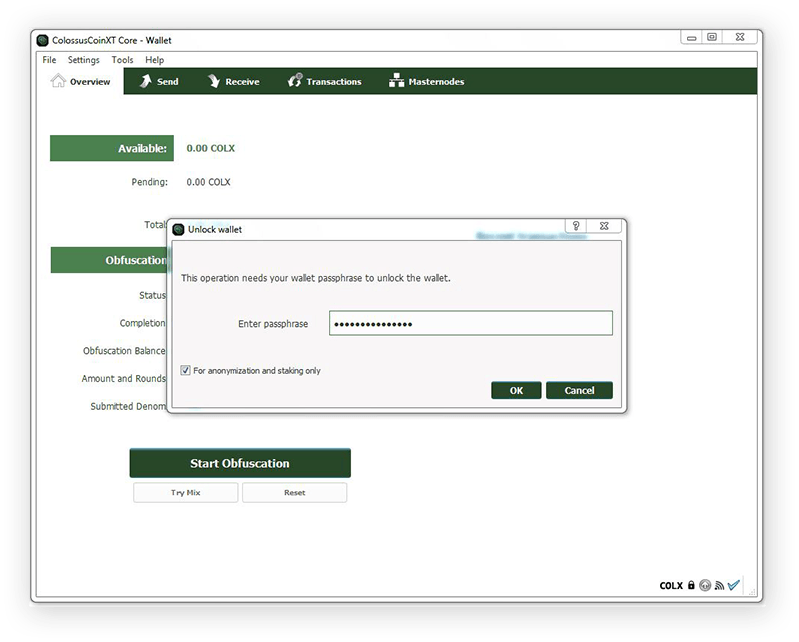
1. Now that you all set up for staking all you have to do is wait (8 hours) to get staking rewards.
2. Once you see the arrow in the bottom corner of your wallet turn green you will be staking!

